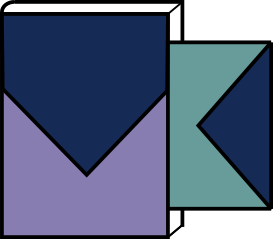
What happens to my email when I forward it via mail2kindle?
The message is processed by our system and converted for display on Kindle. Then it is sent along to the Kindle email address you configured.
Do you keep or store a copy of my email?
No. Your message only exists in our systems while it's being processed. As soon as the process completes (or fails), the message stops existing on mail2kindle.
What are the limitations?
Amazon Kindle limits the size of content it will accept. mail2kindle takes that into consideration and will remove images if the message ends up exceeding the maximum allowed size. Should the plain text still be too large, the email will not show up on your Kindle. See the following link to learn more.
Learn About Sending Documents to Your Kindle Library - Amazon Customer Service.
How does mail2kindle work?
Add an Email Address to Receive Documents in Your Kindle Library
It's rather simple. You forward an email to app@maill2kindle.com. We then turn the message into something that the Kindle email service can turn into Kindle content.
Pro tip: Add the above email to your address book to make it easy to forward messages. Alternativley, import the following vCard to your contacts: mail2kindle.vcf